There are many effects very similar to other Web 2.0 photo editing sites, such as Gritty show here.
***There is a feature that I found that I LOVE!!! It's the Skin feature where you can paint a new skin color onto a picture, such as Sunny Tan below. Changing skin color when layering multiple photos is the number one hardest thing my students struggle with in Adobe Photoshop. This paint-on skin color option is easy and works great!!!! I just gave my daughter (far right) a tan in the pic below. For this reason alone I will encourage my students to use this site!!!
Another great feature that reminds me of Adobe Photoshop is the ability to work with layers. You can add elements and every new object will remain as a separate editable layer until you choose to merge them all together. You can see the layers to the left, and how they look together in the picture to the right.
Finally, after experimenting with border and texture, it was very easy to simply save the file right to the computer. This Web 2.0 tool is extremely user-friendly. It offers tools for everyone, and even has tools for the more advanced photo editor, as mentioned above.
Another great iPiccy tool is the Vector Mask--another advanced tool available in Adobe Photoshop. Masking allows one to take part of one image, and combine it (or Layer it) with another image, so the end result looks like all layers were part of the same image in the first place! This tool, along with the ability for Layering, makes iPiccy a very versatile site.
The Collage tool in iPiccy, shown below, illustrates Masking and Layering abilities. The three images to the right were the start of my "Magazine Cover". Using the ocean as a background, and Masking Sylvester and Arnold (my husband's childhood idols), I put together a mock Magazine Cover. This Collage from iPiccy is a great way to show students the process of how several pictures can layer into one (that's my husband and daughter in the mix--they were Masked, too)!
What's great for my students is that no registration is required to use this site. What's not great is the dating website advertisement that popped up at the bottom! As with any free Web 2.0 tool, beware of the ads.
Finally, click here for a link to my 8th Grade Webpage where I used the Collage to showcase the course.



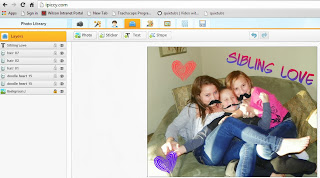



No comments:
Post a Comment